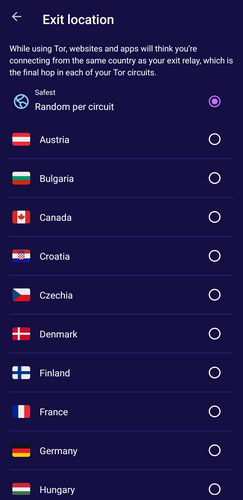While connecting with the Tor network, websites and apps will think you are connecting from the same country as your Tor exit relay.
Exit relay is the final hop in each of your Tor circuits.
You can configure Tor VPN to only choose exit relays from one particular country.
To configure the exit location of the Tor connections:
- Tap on the "Globe" icon from the "Connect" screen.
Or when launching Tor VPN, tap on "Configure" and then tap on "Exit location".
- By default, the option is set to "Random per circuit".
With this option checked, each application configured gets a random Tor circuit.
- Tap and select the country from the list.