Tor VPN が接続できない場合、以下のようなエラーメッセージが表示されることがあります:
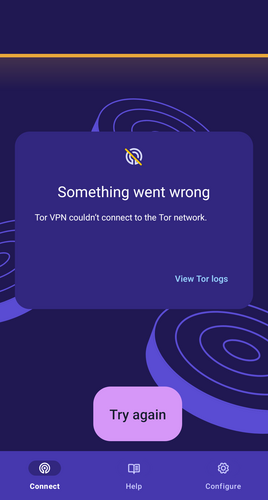
トラブルシューティングを行うには、以下の各操作を試してみてください:
Android の設定を確認する
Tor VPN アプリを確認する
Tor VPN のログを確認すると、問題を診断するのに役立ちます。
Tor VPN のログを取得する方法:
- エラーメッセージまたは「接続」画面から「Tor ログを表示」をタップします。
- 「設定」をタップします。
- Tor VPN の設定の「詳細設定」セクションまでスクロールします。
- 「Tor ログ」をタップします。
エラー #1: インターネット接続をお確かめください
00:00:00:00 W/onionmasq: onion_tunnel::runtime: Arti failed to connect to [2a00:ccc1:1:2c::1]:9000: Network is unreachable (os error 101)
00:00:00:00 W/onionmasq: tor_chanmgr::transport::default: Connection to [scrubbed] failed: error: Network is unreachable (os error 101)
エラー #2: ご利用のネットワークで Tor が検閲されていないかご確認ください。
00:00:00:000 E/onionmasq: onionmasq_mobile::ffi: runProxy() returned error: couldn't start onionmasq proxy
00:00:00:000 CONNECTION_ERROR
00:00:00:000 D/onionmasq: onionmasq_mobile: closing proxy...
この場合、検閲回避方法のいずれかを試すと解決するかもしれません。