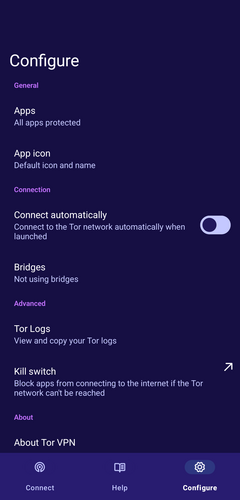Po zainstalowaniu aplikacji Tor VPN możesz ją uruchomić ze sklepu Play Store, klikając „Otwórz” lub z listy aplikacji zainstalowanych na telefonie.
Na ekranie „Połącz” domyślnie wszystkie aplikacje zainstalowane w telefonie są skonfigurowane tak, aby przekierowywały połączenia przez Tor VPN, a opcja „Wszystkie aplikacje chronione” jest włączona.
- Stuknij „Połącz”, aby nawiązać połączenie.
- Wyświetli się monit „Żądanie połączenia”, aby Tor VPN nawiązał połączenie VPN.
- Stuknij "OK".
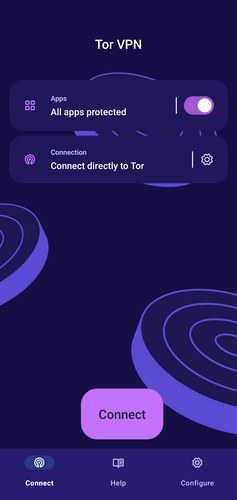
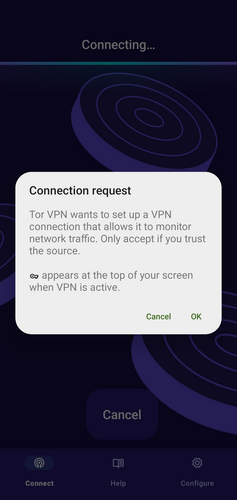
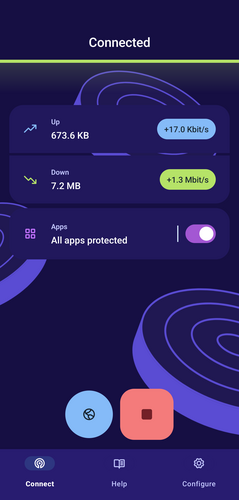
Połącz automatycznie
Możesz skonfigurować Tor VPN tak, aby automatycznie łączył się z siecią Tor przy każdym uruchomieniu aplikacji, używając wcześniej zapisanych ustawień połączenia.
- Podczas uruchamiania Tor VPN kliknij „Konfiguruj”.
- Włącz opcję „Połącz automatycznie”.